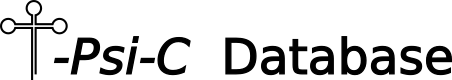How to add new entry
- Click button (left menu)
- Wait until green circle dissapear and click button
- Fill the form, if new organism is needed, please insert its name in the input form and click its name below the input (highlighted blue)
- PDB IDs should be separated by comma
- click button
- There is new entry available, you can now add publications to it by inserting PUBMED ID